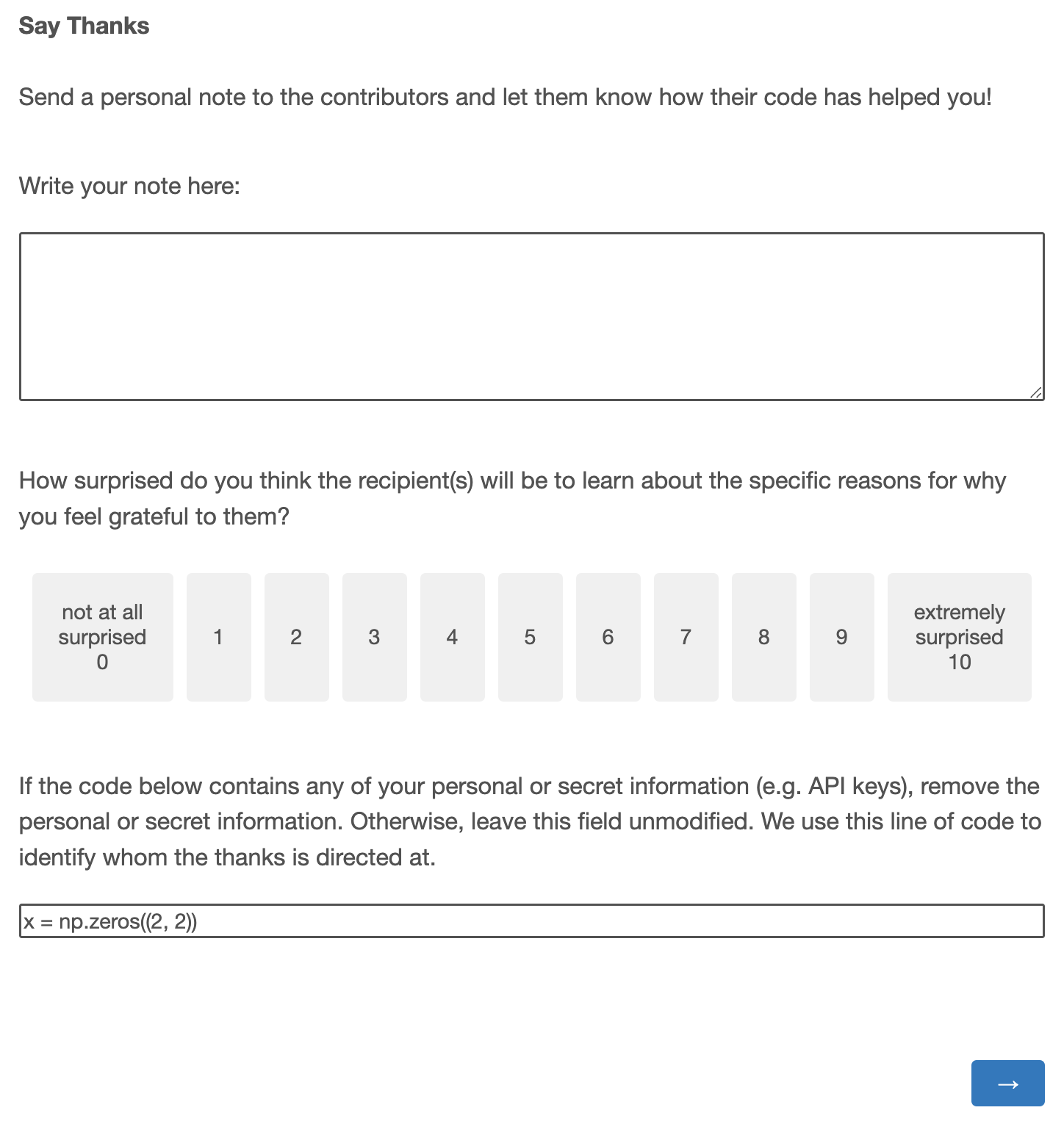A simple way to send a message of gratitude to developers whose code you rely on.
Built as a VS Code extension you can install and use immediately.
Installation
-
Download the extension as a VSIX file here.
-
Go to the "Extensions" view in VS Code and select the downloaded VSIX file under "Install from VSIX..." by clicking the three dots at the top.
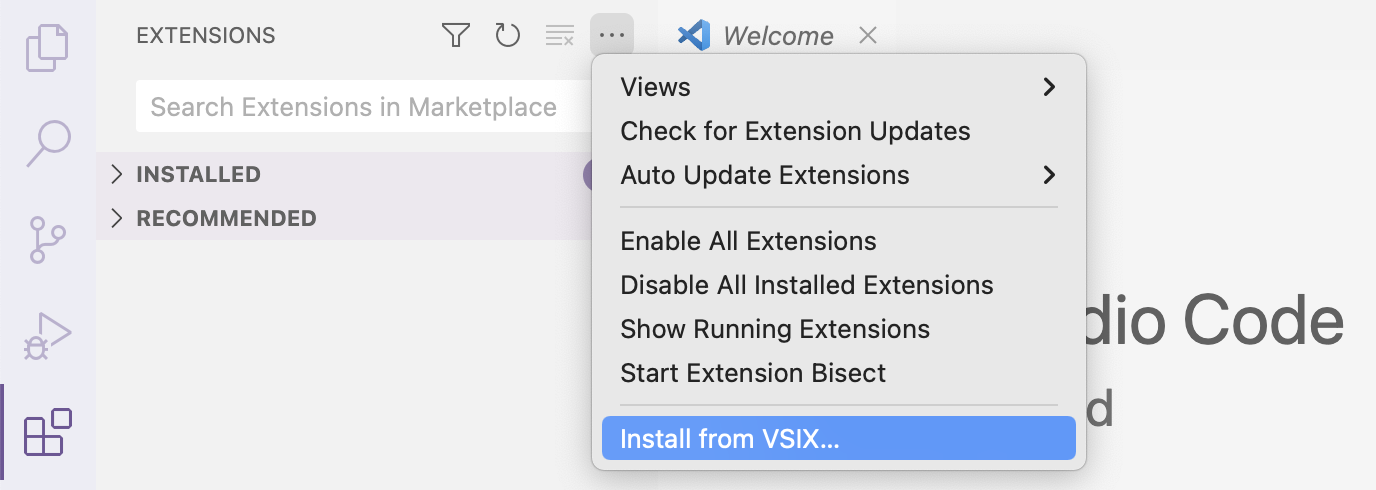
How to Use
-
After installing the extension in VS Code, a raised-hands icon appears by any import line or line of code that uses an imported package / function / etc.
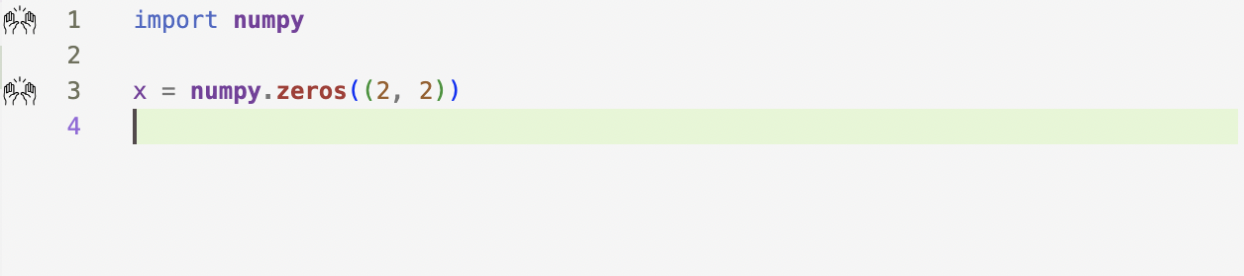
-
Right-click on the icon and click “Say Thanks” to send your thanks to the developers who worked on that package / function / etc.
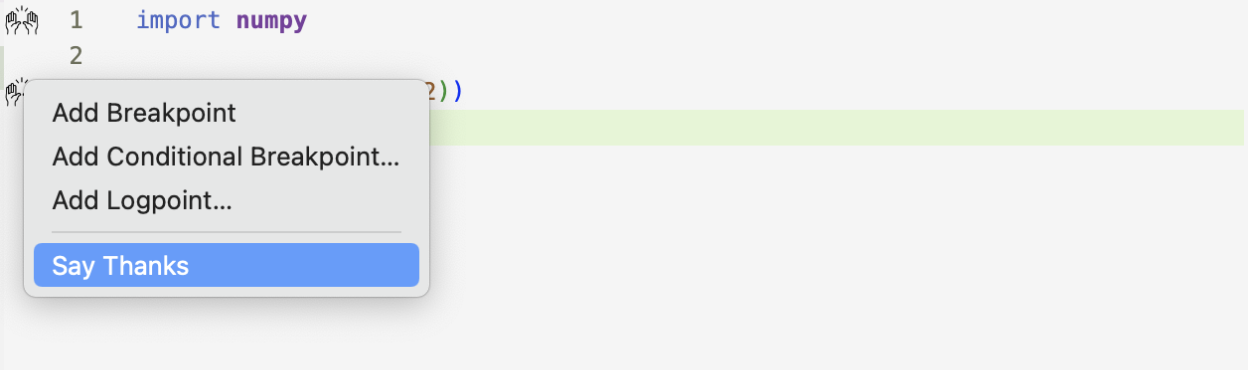
-
After saying thanks, there is a further option to go to a form to send a more personal and detailed note of thanks.
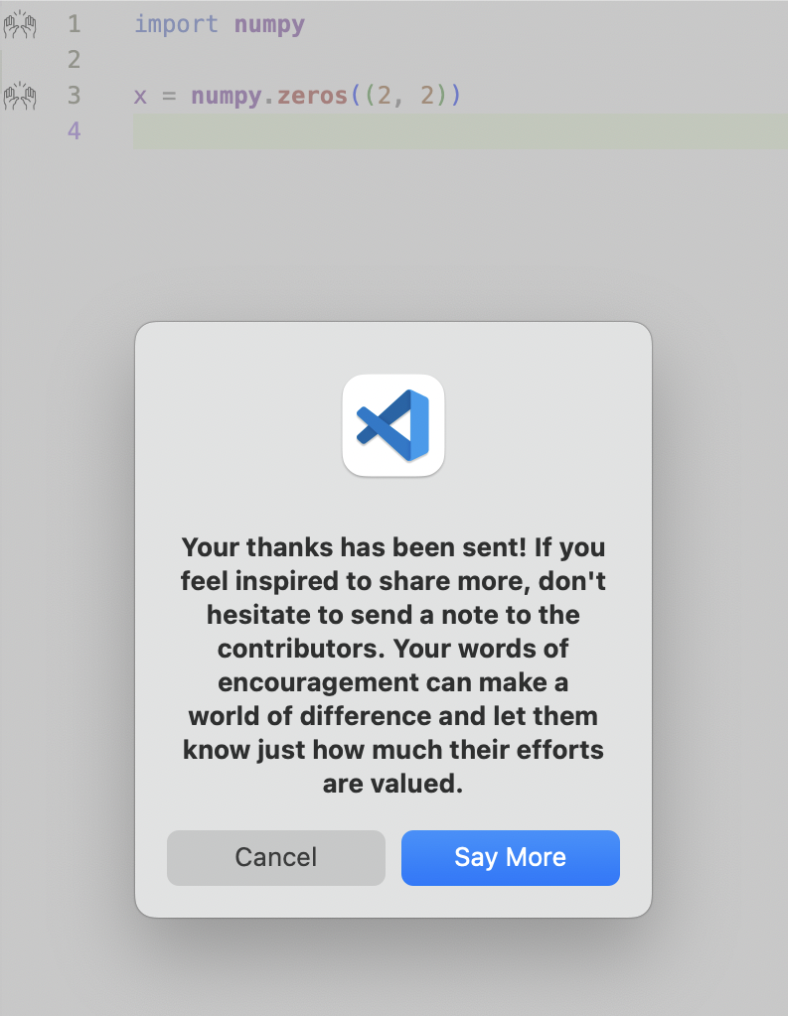
-
The form to say more will look similar to this. The last field in the form will be pre-filled with the line of code you wanted to say thanks for. Remove any personal or secret information, if there is any, or leave it unmodified otherwise.